What is Domain Utility?
TIBCO Runtime Agent includes TIBCO Domain Utility that is used to manage the components available in an administration domain.
TIBCO Domain Utility provides:
1. Machine Management
2. Domain Configuration
3. Server Settings
4. Migration
5. TIBCO EMS Plug-in
6. Add a Servlet Engine Plug-in
What is the use of Machine Management in the Domain Utility?
What is the use of Domain Configuration in the Domain Utility?
What is the use of Server Setting in the Domain Utility?
What is the use of Migration in the Domain Utility?
What is the use of EMS Plugin in the Domain Utility?
What is the use of Servlet Engine Plugin in the Domain Utility?
Using wrapper utility you can install the EMS instances as a NTService on Windows Mahcines.
What is Obfuscate Utility?
Specify the steps to create a Encrypted Password.
List BuildEar Command.
To build an EAR file from a project location C:\TestCode\SampleProject & place the created EAR to folder C:\temp
- Add the machine to an existing administration domain.
- Join a node that is part of a cluster to an administration domain.
What is the use of Domain Configuration in the Domain Utility?
- Create a new administration domain for an existing TIBCO Administrator installation.
- Add a secondary server to an administration domain.
- Delete an administration domain.
- Enable and configure HTTPS for a administration domain
What is the use of Server Setting in the Domain Utility?
- Change TIBCO Rendezvous parameters used by TIBCO Administrator and TIBCO Hawk for a administration domain.
- Change the administration user name and password for a administration domain.
- Change LDAP configuration for a administration domain.
- Change database configuration for a administration domain.
What is the use of Migration in the Domain Utility?
- Upgrade administration domain to a latest release 5.9.
What is the use of EMS Plugin in the Domain Utility?
- Add a EMS server to a administration domain.
- Remove a EMS server from a administration domain.
- Update a EMS server in a administration domain.
What is the use of Servlet Engine Plugin in the Domain Utility?
- Add or remove a servlet engine plug-in.
The TIBCO Wrapper utility allows deployment of a TIBCO product as a service. You can deploy an application as NTservice & wrapper will create Widows NT service for that application. Among other benefits, the wrapper allows the operating system to start the application automatically upon reboot, regardless of the operating system being used.
Using wrapper utility you can install the EMS instances as a NTService on Windows Mahcines.
What is Obfuscate Utility?
The obfuscate utility is used to create the encrypted password or to encrypt any confidential information. Obfuscate Utility is generally used to encrypt the Administration Domain password and pass this info to the AppManage utitlity.
Specify the steps to create a Encrypted Password.
1. Create a text file with the username and password entries only as shown Below.
Add the prefix #! to the password.
user=tibco
pw=#!tibco01
2.Save the file and invoke the obfuscate utility giving the file as input as shown below.
C:\tibco\tra\5.9\bin>obfuscate C:\tmp\paswrd.txt
now you can see the password in the file has been encrypted.
What is ae2xsd Utility?
The ae2xsd utility generates XSD schemas from a project metadata. The input is a multi-file project saved in ActiveEnterprise XML format.
The syntax:
ae2xsd -project path-to-multi-file-project-root-folder [ -output path-to-output-folder ]
What is traUpgradeManager Utility?
The traUpgradeManager utility is used to
• change the Rendezvous version that TIBCO Runtime Agent uses
• set the EMS client libraries path in the tra file as the EMS client libraries are no longer shipped with TRA
• change the versions that a deployed application or TIBCO product uses
What is traDBConfig UtilityUtility?
The traDBConfig utility is used to configure a supported vendor-supplied database driver.
What is Buildear utility?
Its a command line utility to build an ear file from the project directory.
What is AppManage Utility?
Its a command line utility to perform variety of Administrative task listed below.
Deploy an application
Undeploy an application
Upload an ear file
Start a service instance of an application
Stop a service instance of an application
Kill a service instance of an application
Delete an application
Export deployment configuration file
Config an application
Truncate an application deployment reviosn
MoveAppData Redeploy application with new location for appl data
breaklock break the lock held on the application by another user
Note that all the above tasks except the MoveAppData & breaklock can be done in Batch mode
What is AppManage Utility?
Its a command line utility to perform variety of Administrative task listed below.
Deploy an application
Undeploy an application
Upload an ear file
Start a service instance of an application
Stop a service instance of an application
Kill a service instance of an application
Delete an application
Export deployment configuration file
Config an application
Truncate an application deployment reviosn
MoveAppData Redeploy application with new location for appl data
breaklock break the lock held on the application by another user
Note that all the above tasks except the MoveAppData & breaklock can be done in Batch mode
List BuildEar Command.
To build an EAR file from a project location C:\TestCode\SampleProject & place the created EAR to folder C:\temp
- buildear -ear -o C:\temp\sample.ear -p C:\TestCode\SampleProject
- buildear -ear -o C:\temp\sample.ear -p C:\TestCode\SampleProject -x
List AppManage Utility Commands
To Deploy an EAR file to the domain
appmanage -deploy -ear C:\temp\sample.ear -app myapp -user sai -pw sai01 -domain mydomain
To Deploy an EAR file along with Config file to the domain
appmanage -deploy -deployConfig C:\temp\try.xml -ear C:\temp\sample.ear -app myapp -user sai -pw sai01 -domain mydomain
To Start a deployed Application
appmanage -start -app myapp-user sai -pw sai01 -domain mydomain
To Killa deployed Application
appmanage -kill -app myapp-user sai -pw sai01 -domain mydomain
To Stop a deployed Application
appmanage -stop -app myapp-user sai -pw sai01 -domain mydomain
To Delete a deployed Application
appmanage -delete -app myapp -user sai -pw sai01 -domain mydomain
appmanage -undeploy -app myapp -user sai -pw sai01 -domain mydomain -force
{ -force option will undeploy the application first and then deletes the application}
To Undeploy a deployed Application
appmanage -undeploy -app myapp -user sai -pw sai01 -domain mydomain
To Export deployment config file
appmanage -export -out C:\temp\myapp.xml -app myapp -user sai -pw sai01 -domain mydomain
appmanage -export -out C:\temp\myapp.xml -ear C:\temp\sample.ear
{Exports deploy config file from ear}
To Upload an EAR file to the domain
appmanage -upload -ear C:\temp\arc.ear -app myapp -user sai -pw sai01 -domain mydomain
To upload config file to the domain
appmanage -config -deployConfig C:\temp\try.xml -app myapp -user sai -pw sai01 -domain mydomain
To Truncate a deployed Application
appmanage -truncate -app myapp-user sai -pw sai01 -domain mydomain
To MoveAppData to new location
appmanage -moveappdata -app myapp -user sai -pw sai01 -domain mydomain -local
To Deploy an EAR file to the domain
appmanage -deploy -ear C:\temp\sample.ear -app myapp -user sai -pw sai01 -domain mydomain
To Deploy an EAR file along with Config file to the domain
appmanage -deploy -deployConfig C:\temp\try.xml -ear C:\temp\sample.ear -app myapp -user sai -pw sai01 -domain mydomain
To Start a deployed Application
appmanage -start -app myapp-user sai -pw sai01 -domain mydomain
To Killa deployed Application
appmanage -kill -app myapp-user sai -pw sai01 -domain mydomain
To Stop a deployed Application
appmanage -stop -app myapp-user sai -pw sai01 -domain mydomain
To Delete a deployed Application
appmanage -delete -app myapp -user sai -pw sai01 -domain mydomain
appmanage -undeploy -app myapp -user sai -pw sai01 -domain mydomain -force
{ -force option will undeploy the application first and then deletes the application}
To Undeploy a deployed Application
appmanage -undeploy -app myapp -user sai -pw sai01 -domain mydomain
To Export deployment config file
appmanage -export -out C:\temp\myapp.xml -app myapp -user sai -pw sai01 -domain mydomain
appmanage -export -out C:\temp\myapp.xml -ear C:\temp\sample.ear
{Exports deploy config file from ear}
To Upload an EAR file to the domain
appmanage -upload -ear C:\temp\arc.ear -app myapp -user sai -pw sai01 -domain mydomain
To upload config file to the domain
appmanage -config -deployConfig C:\temp\try.xml -app myapp -user sai -pw sai01 -domain mydomain
To Truncate a deployed Application
appmanage -truncate -app myapp-user sai -pw sai01 -domain mydomain
To MoveAppData to new location
appmanage -moveappdata -app myapp -user sai -pw sai01 -domain mydomain -local
List AppManage Utility Batch Commands.
AppManage -batchExport -user sai -pw sai01 -domain mydomain -dir C:\temp\BatchFolder
AppManage -batchDeploy -user sai -pw sai01 -domain mydomain -dir C:\temp\BatchFolder -nostart
AppManage -batchUndeploy -user sai -pw sai01 -domain mydomain -dir C:\temp\BatchFolder
AppManage -batchUpload -user sai -pw sai01 -domain mydomain -dir C:\temp\BatchFolder
AppManage -batchConfig -user sai -pw sai01 -domain mydomain -dir C:\temp\BatchFolder
AppManage -batchkill -user sai -pw sai01 -domain mydomain -dir C:\temp\BatchFolder
AppManage -batchstop -user sai -pw sai01 -domain mydomain -dir C:\temp\BatchFolder
AppManage -batchstart -user sai -pw sai01 -domain mydomain -dir C:\temp\BatchFolder
AppManage -batchDelete -user sai -pw sai01 -domain mydomain -dir C:\temp\BatchFolder -force
AppManage -batchMoveAppData -user sai -pw sai01 -domain mydomain -dir C:\temp\BatchFolder -local
AppManage -batchDeploy -user sai -pw sai01 -domain mydomain -dir C:\temp\BatchFolder -nostart
AppManage -batchUndeploy -user sai -pw sai01 -domain mydomain -dir C:\temp\BatchFolder
AppManage -batchUpload -user sai -pw sai01 -domain mydomain -dir C:\temp\BatchFolder
AppManage -batchConfig -user sai -pw sai01 -domain mydomain -dir C:\temp\BatchFolder
AppManage -batchkill -user sai -pw sai01 -domain mydomain -dir C:\temp\BatchFolder
AppManage -batchstop -user sai -pw sai01 -domain mydomain -dir C:\temp\BatchFolder
AppManage -batchstart -user sai -pw sai01 -domain mydomain -dir C:\temp\BatchFolder
AppManage -batchDelete -user sai -pw sai01 -domain mydomain -dir C:\temp\BatchFolder -force
AppManage -batchMoveAppData -user sai -pw sai01 -domain mydomain -dir C:\temp\BatchFolder -local
Logs location for AppManage?
TIBCO_HOME/tra/domain/<domain-name>/logs/ApplicationManagement.log
TIBCO_HOME/tra/domain/<domain-name>/logs/ApplicationManagement.log

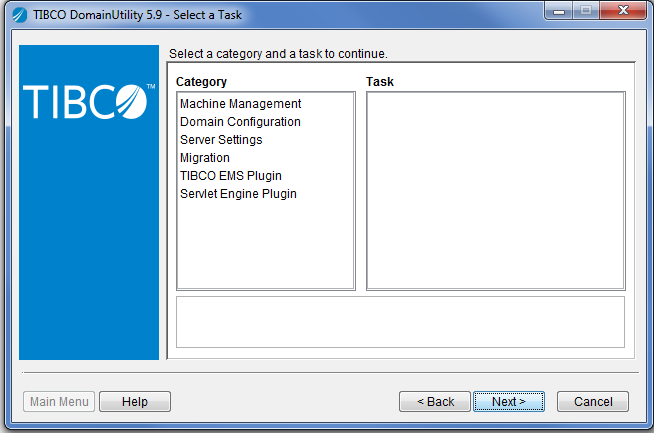
No comments:
Post a Comment